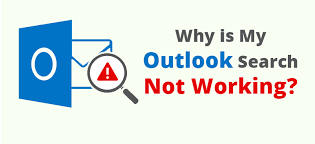How to Fix Outlook Not Receiving Emails Issue

Microsoft owns Outlook, one of the most widely used email servers and management tools available. It goes without saying that because it offers such dependable and effective help, it is very well-liked. However, there are occasions when customers frequently experience unwelcome troubles with their Outlook account. For instance, one of these problems that might be brought on by various circumstances is the Outlook app not getting emails. This tutorial will explain the possible causes of this issue as well as various solutions for fixing Outlook Not Receiving Emails Issue. Causes of Email Not Receiving You may not be getting fresh emails for a few reasons. Here are a few potential reasons: No access to the internet. The Junk Email folder receives messages. An unreliable email profile. a poor email policy. Outlook is configured to operate offline. Outlook may be unavailable. Ways to troubleshoot if your Outlook account is not receiving emails 1. Examine the Trash Folder Make sure you